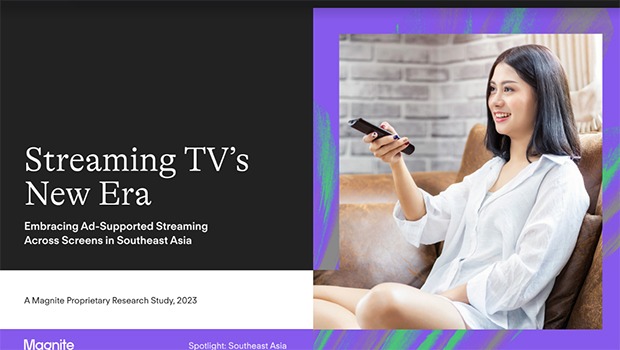How to Deploy a Python Web Application on Logosys Cloud
Python is a top choice for building modern web applications thanks to its simplicity and powerful frameworks like Flask and Django. In this guide, we’ll show you how to deploy a Python web app on Logosys Cloud quickly and efficiently.
Why Logosys Cloud for Python Hosting?
- High-performance SSD cloud servers with root access
- Support for virtual environments, Gunicorn, and Nginx
- Compatible with Flask, Django, FastAPI, and more
- 24/7 support and scalable cloud plans
Step-by-Step Guide to Deploy a Python App
✅ Step 1: Launch Your Cloud Server
Choose a cloud VPS or dedicated server from Logosys Cloud and note your IP address. Once provisioned, connect to the server:
ssh root@your-server-ip✅ Step 2: Update Packages and Install Python
apt update && apt upgrade -y
apt install python3 python3-pip python3-venv -y✅ Step 3: Upload Your Application
You can use git clone or upload files via SFTP. Navigate to your app folder:
git clone https://github.com/your-repo.git
cd your-repo✅ Step 4: Set Up Virtual Environment
python3 -m venv venv
source venv/bin/activate
pip install -r requirements.txt✅ Step 5: Test Your App Locally
If you’re using Flask:
export FLASK_APP=app.py
flask run --host=0.0.0.0If Django:
python manage.py runserver 0.0.0.0:8000✅ Step 6: Install and Configure Gunicorn
Gunicorn is a WSGI HTTP server for Python web apps:
pip install gunicorn
gunicorn --bind 0.0.0.0:8000 app:appReplace app:app with your module name if different.
✅ Step 7: Set Up Nginx as a Reverse Proxy
apt install nginx
nano /etc/nginx/sites-available/defaultserver {
listen 80;
server_name yourdomain.com;
location / {
proxy_pass http://127.0.0.1:8000;
proxy_set_header Host $host;
proxy_set_header X-Real-IP $remote_addr;
proxy_set_header X-Forwarded-For $proxy_add_x_forwarded_for;
}
}systemctl restart nginx✅ Step 8: Secure Your Site with SSL
apt install certbot python3-certbot-nginx
certbot --nginx -d yourdomain.comConclusion
That’s it! Your Python web application is now live on Logosys Cloud with a secure and scalable infrastructure. Whether you’re building a REST API, a dashboard, or a full web app—Logosys Cloud gives you the flexibility and performance you need.
Need help with deployment or scaling? Our support team is always here to help!